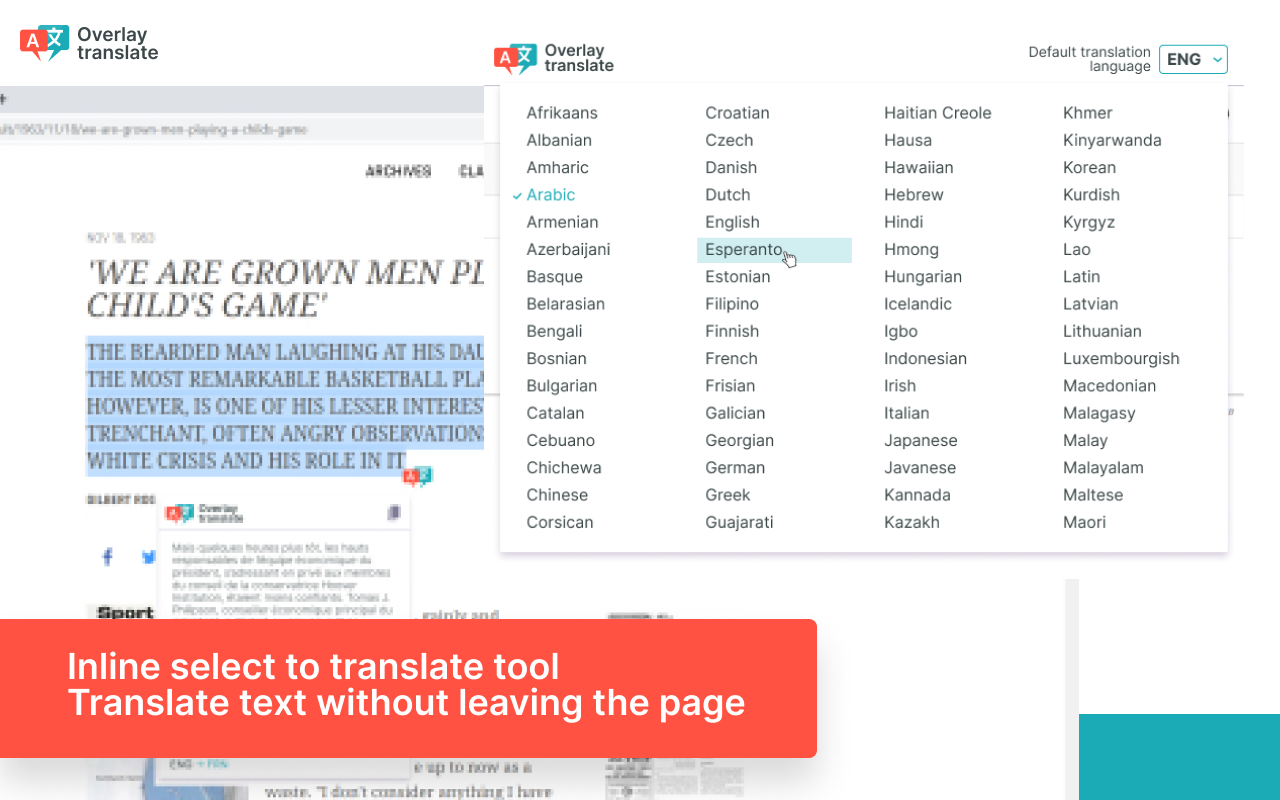Overlay Translate
Effortless inline translation, directly on any website—just like macOS
"Lookup", but for your browser.
100% Free Extension
Trusted by 50,000+ users across Chrome and Edge
What is Overlay Translate?
Overlay Translate is a lightweight browser extension that brings fast,
convenient translation to your fingertips. Whether you're reading
articles, browsing foreign websites, or learning a new language, Overlay
Translate helps you understand content instantly—without leaving the
page.
It’s completely free and easy to use—no sign-up, no ads, no clutter.
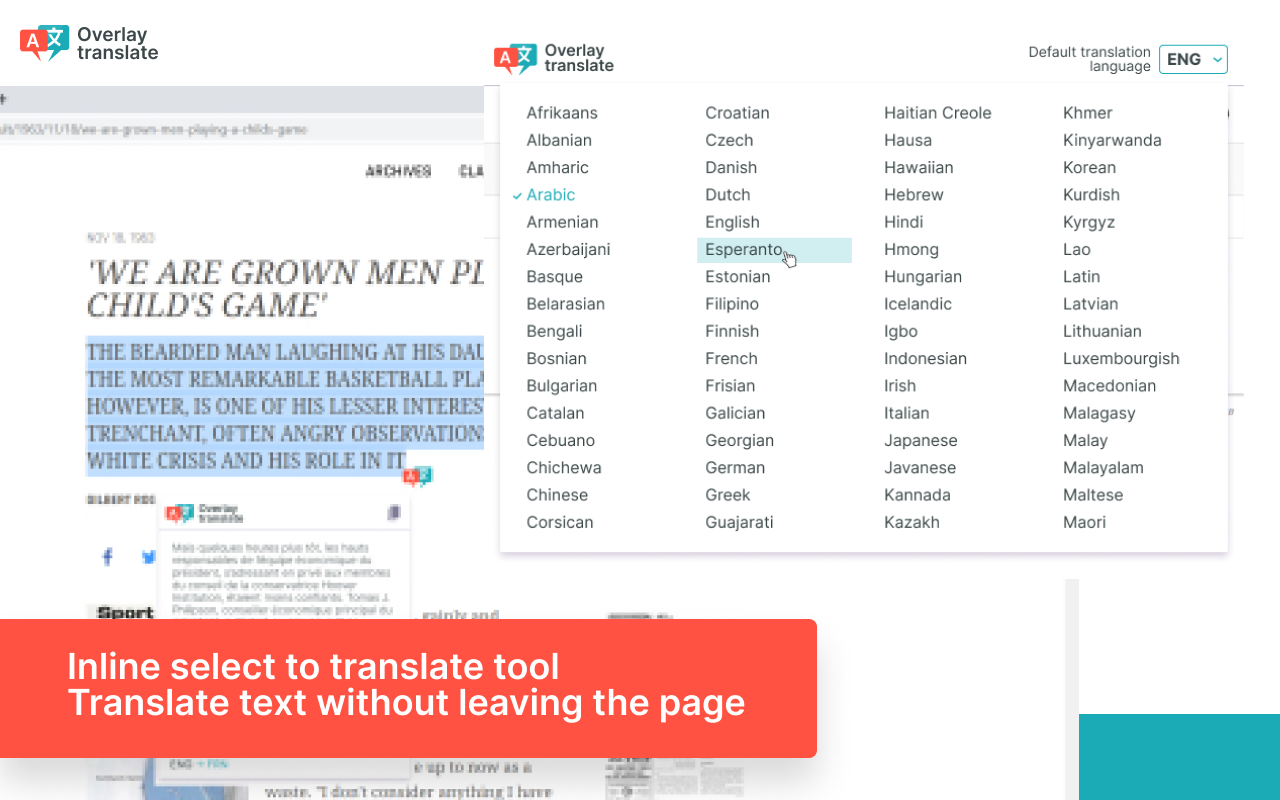
Screenshot of Overlay Translate on a webpage
Key Features
- Inline translation directly on the page
- Instant word/phrase lookup via icon click
- Quick translate feature in the popup window
- Set your preferred translation language
- Seamless experience, no reload needed
How to Use
Step 1: Install the extension from the Chrome or Edge
store.
Step 2: Click the puzzle icon in your browser's toolbar
and pin "Overlay Translate" for easy access.
Step 3: Choose your target language in the popup
(default is English).
Step 4: Highlight any word or phrase on a webpage and
click the small icon that appears to see the translation instantly.